Google Analytics has been around for many years, and as of now, Google has announced version 4. The analytics software offers great insight into your website traffic, including how many people visit, which pages they visit, where they come from and much more. For your business to succeed online, you need to know exactly what’s happening on your website, and Google Analytics is the best tool available to do that. If you’re new to GA4 or are looking for some guidance on getting started, the SEO Sydney experts explain what you need to know below.
About Google Analytics 4:

The most significant change to Google Analytics ever was announced by Google on October 20, 2021: Google Analytics 4. Whenever large updates are released, it’s normal to have questions about the impact they’ll have on your company or job.
Although we haven’t received any clue that traditional Google Analytics will disappear soon, new properties now default to GA4. This is a clear sign that you should start learning and familiarise with Google Analytics 4 and its features right away.
Keys Features of Google Analytics 4:
- Based largely on machine learning, Google Analytics 4 using ‘modelling’ to extrapolate from existing traffic data and make assumptions about user behaviour. Marketers and SEO Sydney experts will be able to access new insights powered by AI automatically.
- Google aims to give marketers a “more complete understanding of the customer journey across devices.” This means Google Analytics 4 focuses more on measuring an end-to-end customer journey, as opposed to just individual metrics across devices/pages/segments.
- GA4 was built with the intention of existing in a world without cookies or identifying data in the future. In other words, Google Analytics 4 has been crafted with user privacy in mind.
- Unlike Universal Analytics, GA4 does not have a “view” level. While the former had Account, Property, and View levels, the only levels Google Analytics 4 have are Account and Property.
- This iteration of Google Analytics features “data streams” rather than the previous views and segments used by Universal Analytics properties.
- Marketing teams will be able to fine-tune the way events are tracked and edited within GA4 without having to modify the on-site code.
- The Date Import feature will now allow data from non-website sources (like apps) all within one property.
- The “Life Cycle Report” seems to be one of the largest changes to Google Analytics, which helps you to analyse a user’s experience from beginning to end.
- For marketers wanting to display and visualise data, the “Templated reports for eCommerce funnels” comes in handy. Note that this feature was only available in Analytics 360 accounts earlier.
Should You Switch To Google Analytics 4?

Absolutely! You can get started by creating a GA4 property and run it alongside Universal Analytics. SEO experts near me can help you as well.
Even if you don’t plan to use it right away, collecting data and strengthening your machine learning models now will be very helpful for future analysis. The better the data collection, the better the marketing strategies.
Steps to Set Up Google Analytics 4:
- Setting up GA4 is easy. The process is explained below:
- Login to your account in Google Analytics
- Select Admin
- Choose your preferred account
- Now make sure you have selected the right property
- Click on GA4 Setup Assistant
- In the Setup window, click on Get Started
- Now click on Create Property. Simple as that!
Types of Analysis Available in Google Analytics 4:
- Funnel Analysis:
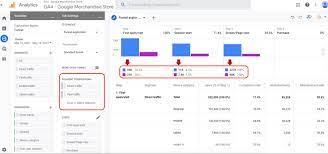
You may be wondering, How do web visitors become one-time shoppers and then how do one-time shoppers become repeat customers? See for yourself in the GA4 funnel analysis report. Using this feature, you can visualise the steps that are taken by an individual shopper to complete an event.
- Exploration:
GA4 Exploration will provide greater control over the data visualisation. You will have more options than what was previously available with Universal Analytics. Even better, you will be able to have even more insight and control of your data as well.
- Path Analysis:
The path analysis in GA4 is very similar to the behaviour flow reports in universal analytics. The path analysis visualises the event stream in a tree graph, which represents what events were initiated by users along their route. By using path analysis, marketers can detect looping behaviour that may indicate users becoming stuck.
- Cohort Analysis:
A cohort is a group of users with a shared experience. Some common cohorts include people who made their first purchase on the same day, attended the same event, or completed a conversion funnel. For example, you can use a cohort report to see how long it takes visitors to convert based on what marketing strategies they were exposed to.
- User Lifetime:
This report allows you to visualise which sources drive users with the highest lifetime revenue (not just revenue for a particular month) which is extremely useful for search marketers.
Google Analytics 4 packed with new features that will be helpful to any digital marketer or small business owner who uses Google Analytics as their primary web traffic analytics platform. To make the most of it, get in touch with an SEO company near me for assistance.




 '
'