Google has launched a new Google Ads experiments website that will “let you develop, manage, and optimise your experiments all in one spot.” A new summary page for your experiments has been added, as well as a sync option. If you wanted to perform an experiment with Google Ads before, you had to first construct a campaign draught and then test that draught independently in an experiment. The SEO Sydney experts can help you here. Google has simplified the process so that you can now choose a campaign and create a custom experiment for it in one step.
So now, when you set up your experiment, you can define how long you want it to run for and how much traffic and budget you want to use from your original campaign. You can opt to apply the new bid strategy to your base campaign on the new Google Ads Experiments page. Google explained, “This helps you prevent any implementation issues and makes it easy for you to observe the predicted uplift from your experiment results.” You can click “Apply experiment” from the summary view.
What is Google Ads Experiment Page?
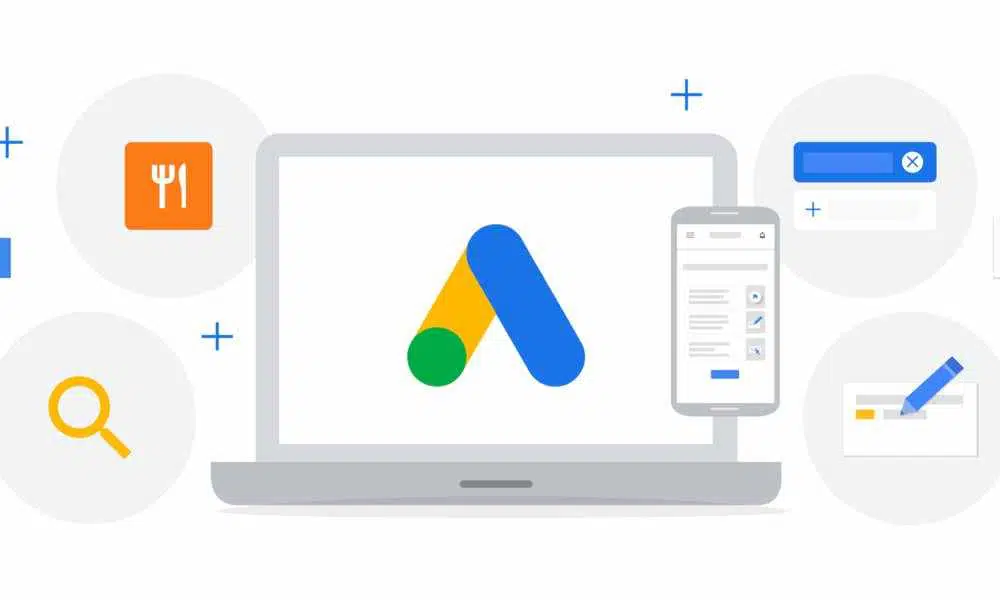
Google Ads Experiments can help you enhance the performance of your ads over time. You can reach more people and get better results for your business faster and more efficiently by experimenting with different campaign settings. So, search for SEO experts near me to get their assistance for your Google Ads Experiment Page.
Experiments can be designed in the following ways:
- Custom Experiments
- Search and Display campaigns
- Ad variations
- Text and responsive search ads
- Video experiments
How Does It Work?
To assess the impact of your proposed modifications, you can create and conduct an experiment on your campaign. You can readily compare the outcomes over time if you divide the funding evenly between the original campaign and the experiment. If the results of your experiment are better at the conclusion of that time period, you can apply the results to the original campaign or replace it. Click Experiments in the left page menu to start the experiment. You can browse and manage all of your experiments by selecting “All experiments,” or you can create a new experiment by selecting a specific experiment type (ad variations, custom experiments, or video experiments).
All Experiments
The ‘All experiments’ table displays all of your experiments from all channels and categories (Search, Display, and Video). You can see and manage experiment statuses and options from this table.
Custom Search and Display Experiments

Smart Bidding, keyword match types, landing pages, audiences, and ad groups are all commonly tested with custom trials. For both Search and Display campaigns, custom experiments are accessible. Without first producing a draft, you can now create an experiment. This will make comparing the results of your base and trial campaigns much easier. You’ll set up the experiment and alter the settings you’d like to test after you’ve chosen a basic campaign to run an experiment with. With the modified settings, the system will build a new trial campaign for you. After you’ve completed the experiment and assessed its results, you can either apply the new parameters to the base campaign or run it as a separate campaign. You can seek the help of SEO Company near me for custom experiments for search and display.
Ad Variations
You can assess the performance of your ad variations and apply the adjusted ads to your account using ad variations. Text advertising, responsive search advertisements or a single modification across numerous campaigns are commonly used to test ad variations. For Search campaigns, a variety of ad options are available. You may check the results and compare how the updated advertisements perform versus the original ads once you’ve set up an ad variation. When you’re satisfied with the results of the ad variation experiment, you can use the updated ads in your campaign.
Video Experiment

Video tests are performed to see which of your video adverts on YouTube is the most effective.
For Video and Discovery marketing, video experiments are offered.
You can do the following:
- Create two to four distinct groupings (known as experiment arms).
- Select the campaigns that will be included in the trial (with a different video ad in each campaign).
- To measure and compare the campaigns’ performance, choose a success metric (“Brand lift” or “Conversions”).
You can track the performance of your video experiment in Google Advertisements and uncover the best-performing video ads in the experiment arms after you’ve set it up. You can make an informed judgement on which campaign to continue utilising and allocate more expenditure to by analysing which ad is performing better in the experiment. If you need any assistance, you can get the help of SEO Sydney experts.
Final Words
Google Ads is also introducing a new way to link your experiments to the campaigns that they belong to. Previously, keeping your experiments up to date involved manually copying modifications from your original campaigns over. Any modifications you make to your original campaigns will now immediately update your experiment. For example, let’s imagine you’re doing an experiment on a campaign and you add new keywords to it. These keywords will be added to your experiment campaign as well if sync is enabled. When you establish a new experiment, synchronisation is enabled by default.




 '
'